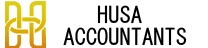Pay Your PAYE Bill
To pay your PAYE bill you will need your 13 Character Accounts office reference number which can be found on your PAYE registration certificate. If you do not have your accounts office reference number please call us at 0121 603 3333, we can request one for you.
If you're a client then Click here to request your 13-character Accounts office reference number from us via Whatsapp.
Instructions
1. Select "No, continue to payment options"
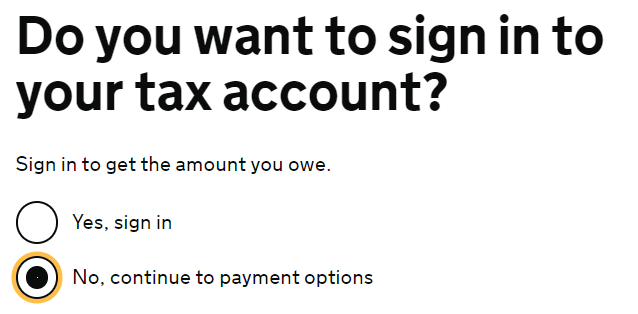
2. Then select the third option "Debit card or corporate credit card"
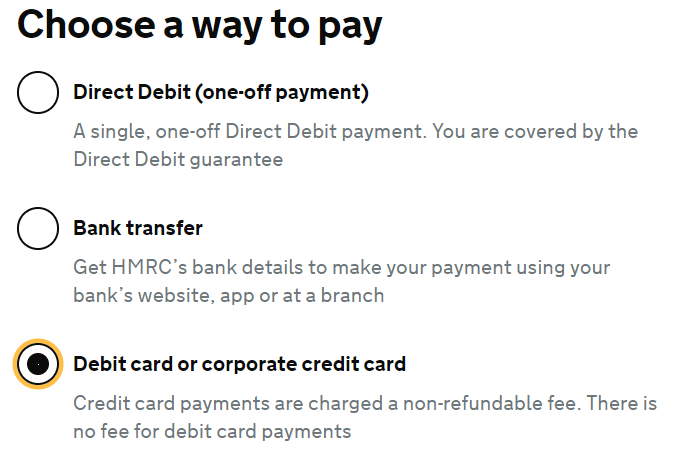
3. Enter the account reference number that your accountant has provided.
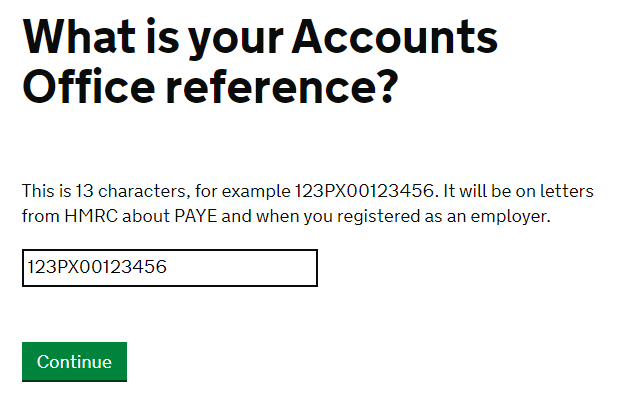
4. Now you will be presented with options to either pay for a monthly period or quarterly. Your accountant should have told you what month or quarter you are paying for. Select the correct option from the drop down menu.
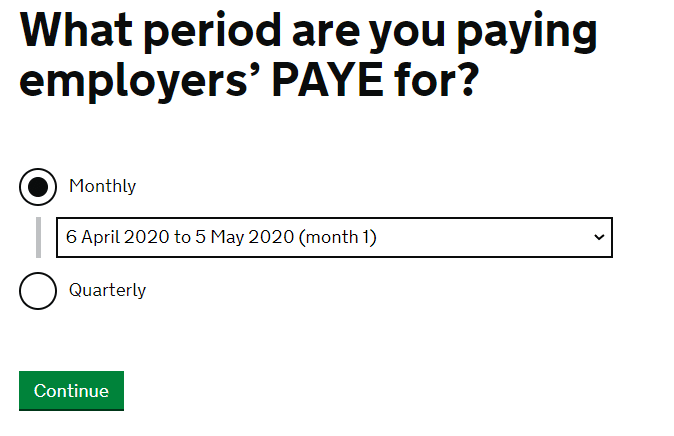
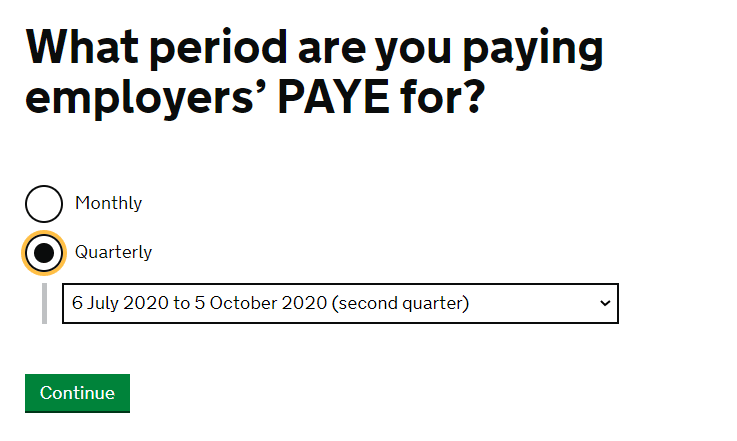
5. You will then be presented with a box to enter the amount your accountant has told you to pay for the month/quarter.
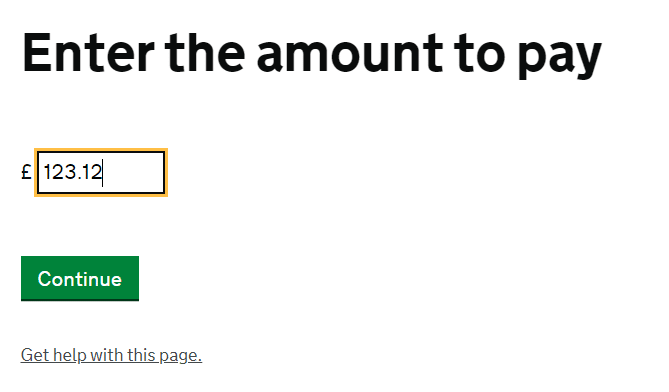
6. Lastly you will be presented with a form to enter in your billing details of the Debit card or corporate credit card you will be using. The page after this will ask you for your card details. Once this is all done, you should have made a successful PAYE payment.