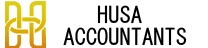Santander Statement
This page provides instructions on how to download a Santander bank statement in CSV.
* PLEASE NOTE THIS HAS TO BE DONE ON A DESKTOP OR LAPTOP *
Step 1
From the 'My Accounts and Transactions' tab, choose the current account you'd like to compare.
Step 2
Click on the 'Download transactions' link above the transactions table
Step 3
In the 'Download to' drop-down menu, select 'midata (CSV)' and click on the 'Download' button
Step 4
Read and confirm that you're happy with the information displayed
Step 5
Click on the 'Continue' button and the file will download - you can then save it to your preferred location as a CSV file and email it across to us.