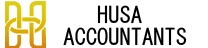TIDE Statement
This page provides instructions on how to download a TIDE bank statement in CSV.
Step 1
Enter App on mobile.
Step 2
Look for BLUE text top right hand side labelled “EXPORT" if this is not available then scroll down and below your transactions you will see an options that says "View More".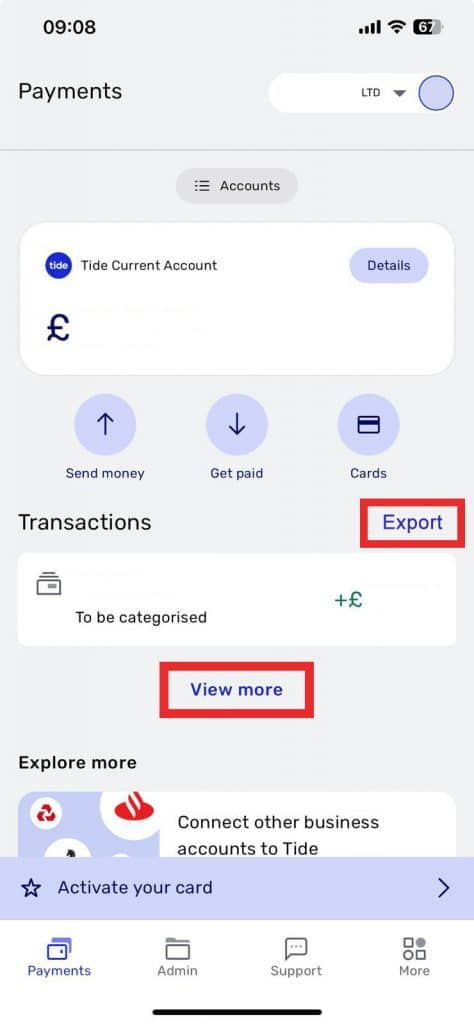
Step 3
Click "EXPORT" and go to step 4. If you clicked "View More," you will be led to another page, as shown in the screenshot below; all you have to do is click the downwards facing arrow in the top right corner, which is shown in red in the screenshot.
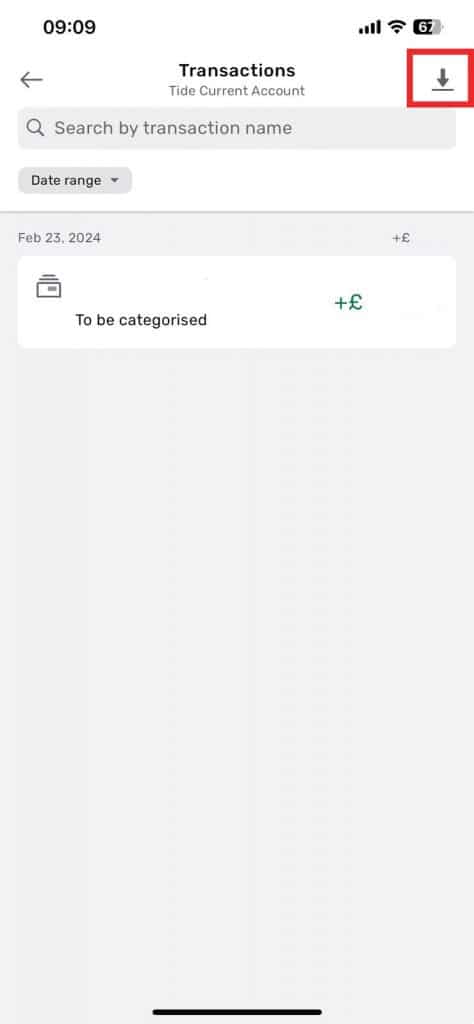
Step 4
Then on next page, select 'Standard' and hit the export button below.
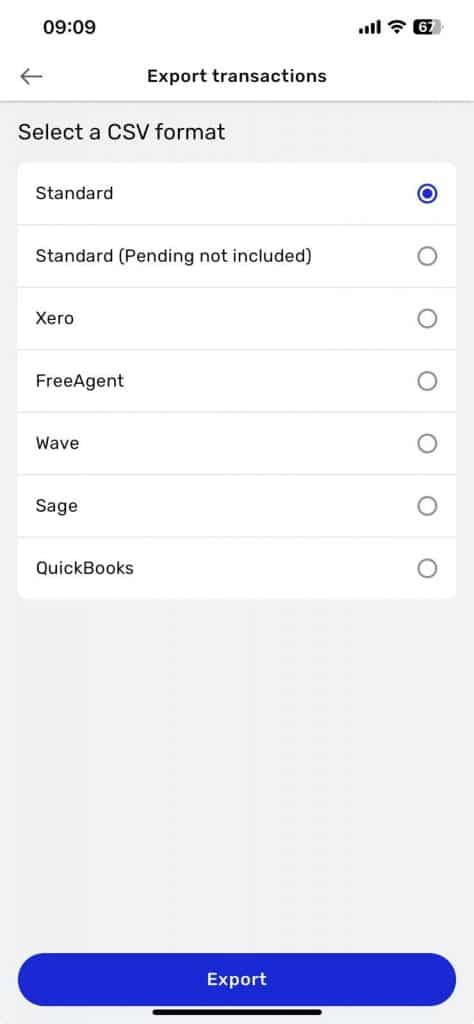
Step 5
You will be prompted a way to share the exported file. If you select whatapp and then select out chat/contact and send it to us via whatsapp.
Alternativity you can click the Email icon and email it across to us.